Putting Octopress on a subdirectory
··1 min
Create a subdirectory folder #
Create a blog folder. We’ll upload the whole Octopress blog to this folder.
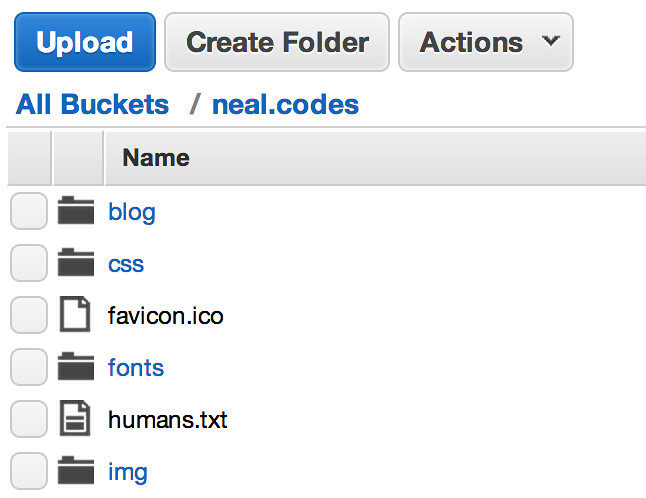
Modify the _config.yml #
You’ll more than likely want to get rid of all references to blog in this section, and just put /blog for the root.

You should also change the blog_index_dir variable to include /blog in the Rakefile.
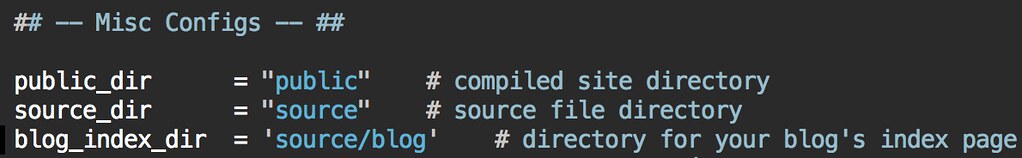
Some themes contain a blog folder and then an archives folder. You’ll want to move the archives folder up one level and then you can go ahead and delete the blog folder itself.